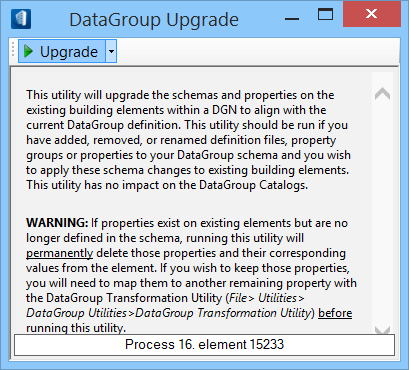DataGroup Upgrade Utility
 Used to upgrade the schemas and
properties on existing building elements within a DGN, to align them with the
current DataGroup definitions, without affecting DataGroup Catalogs.
Used to upgrade the schemas and
properties on existing building elements within a DGN, to align them with the
current DataGroup definitions, without affecting DataGroup Catalogs.
| Setting | Description |
|---|---|
| Upgrade | Upgrades the active model only. When executed, the upgrade status displays in the bottom of the dialog. |
| Upgrade the active master model and all attached References. When executed the list of files, including referenced files and their upgrade status displayed in a separate dialog. |
CAUTION: The
Schema Upgrade Utility should be run if you have added, removed, or renamed
definition files, property groups, or properties to your DataGroup schema; and
you wish to apply these schema changes to existing building elements. If
properties exist on existing elements that are no longer defined in the schema,
running this utility permanently deletes those properties and their
corresponding values from the elements. If you wish to keep those properties,
you must map them to another remaining property with the
DataGroup Transformation
Utility
, before running this utility.
Key-in:
Followed by:
Key-in:
Note: This
tool is enabled only when the
MDL
application
DGUPGRADE is loaded. Selecting the backstage tool
(via File menu) automatically loads the application. Because
DGUPGRADE is not loaded by default when starting
OpenBuildings Station Designer, the key-in
listed for this tool will not respond if keyed in before accessing the tool.